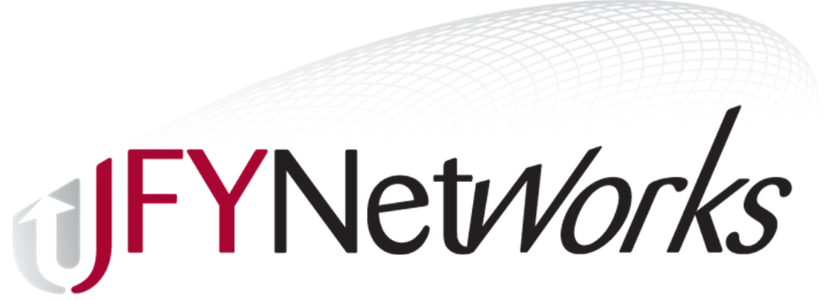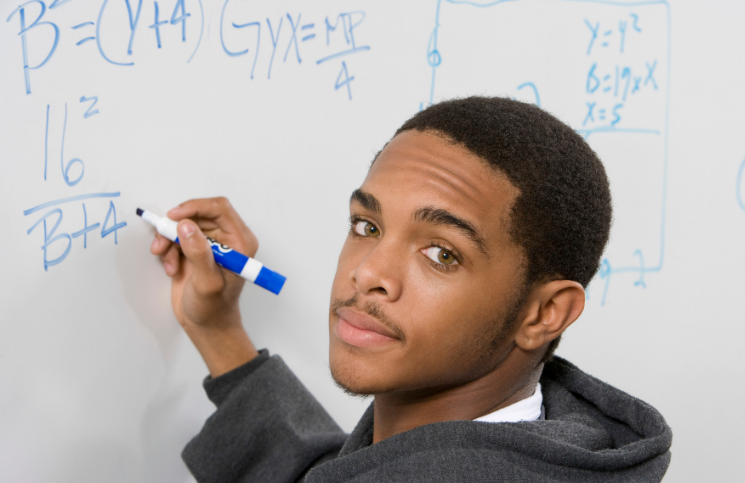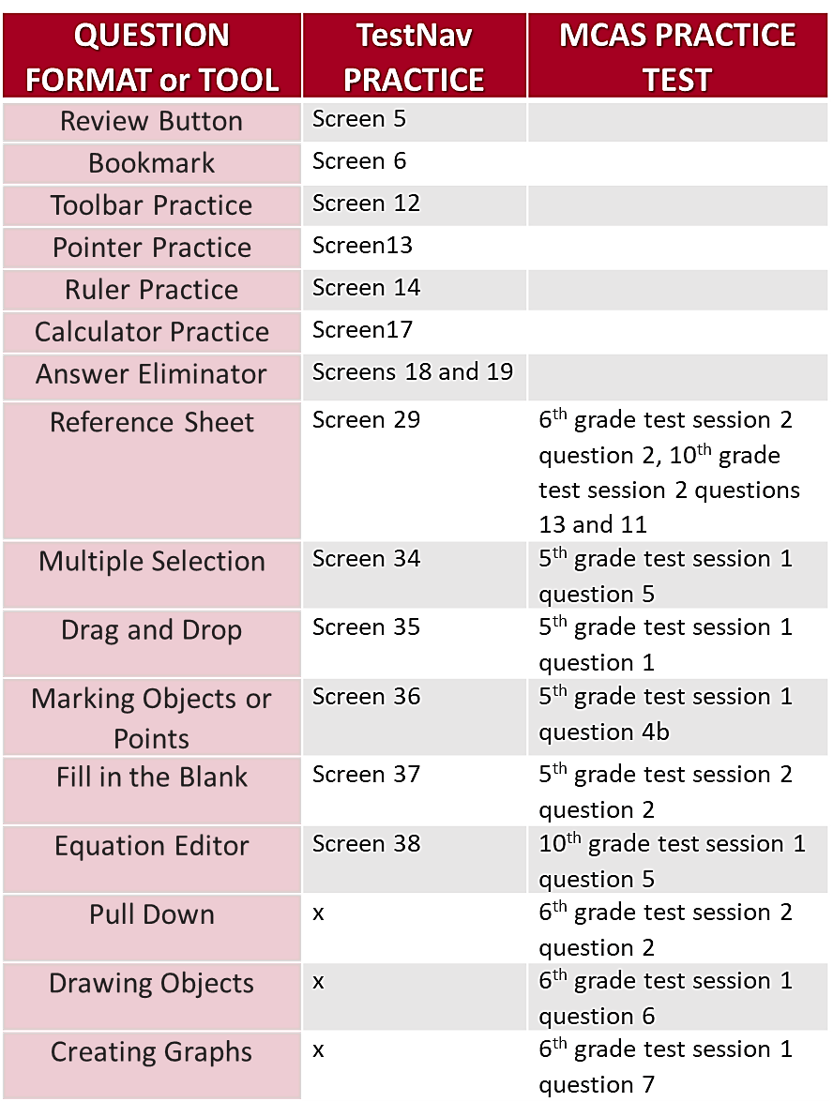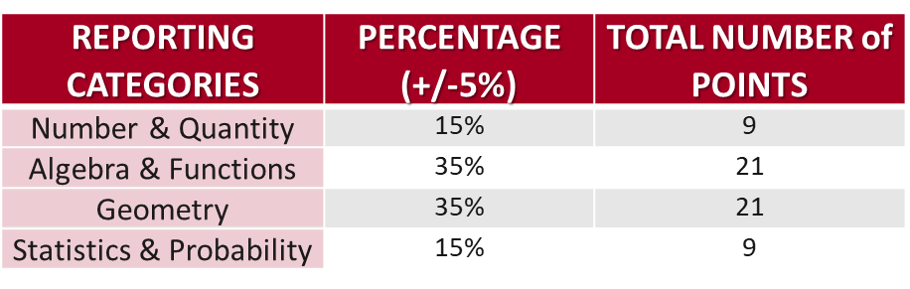Helping Students Prepare, Part 2
By Joan Reissman, MCAS Maven
Last month I discussed preparing students for the new MCAS 2.0 ELA. In this post I want to offer some suggestions for the mathematics test, coming right up on May 21. As with ELA, the biggest difference is that the test will no longer be paper-based, it will be online. As a student, a teacher or a parent, your first job is to make sure that students get familiar with the mechanics of the online test.
Coming back from vacation, 10th graders are in the third quarter of geometry class. Algebra was a long time ago, but it’s a big part of the MCAS. The easiest way to gauge how much algebra they have retained is to use the 8th grade practice test.
This is a good tactic to engage with the mechanics of the online test, as well as to find out how much algebra they need to review. 8th grade algebra is easier than the algebra on the 10th grade test, but the 8th grade test will still assess essential topics such as functions, graphing, slope and creating equations from word problems. These concepts and skills are central components of the 10th grade test. Fluency in these topics will be a great help in getting a good score.
Don’ t assume that students are familiar with the test mechanics. Avoid costly mistakes on test day by going through the tutorial. For help with test navigation, use the student tutorial on the DESE website and go to TEST NAV 8 tutorial If a student has already done this exercise for ELA, she might be able to skip parts of this tutorial, but repeating it will not hurt. Make sure to concentrate on the most relevant sections for math. Students need to be able to navigate smoothly through the test and use all of the available tools.
Teachers should use this tutorial as a group exercise so that students don’t just click through. For the real test, every student will have a user name and password given by the test administrator, but you can do anything as a guest in the practice section. The mechanics of progressing through the test are similar to the ELA exam. The student moves through the test by using the blue arrow on the upper left side of the screen. Students can skip questions by bookmarking them and returning before submitting their answers. If a student spends time working on a question, she should put in an answer. It’s better to put in an answer and bookmark it if the student doesn’t feel confident about the answer. She can also use the review button at any time before submission to return to a particular question. When the student is finished, she can submit the section. Answers cannot be changed after clicking submit section.
As with the ELA test, tools are also important for the math test. Tools will be available in the middle of the upper screen when DESE considers a tool necessary to complete an answer. Example: calculators will be available only for the second session of the 7th, 8th and 10th grade tests. Some tools (such as a ruler) that are available in the 3rd to 8th grade tests will not appear on the 10th grade test. Another useful tool is the answer eliminator. This is the x icon in the middle of the tool icons, next to the pointer in session 1 and the calculator in session 2. Click on the x icon and then click on an answer to eliminate wrong ones or indicate tentative choices. If you change your mind, just click on the answer again and the ‘x’ will disappear. This tool will be particularly handy if a student begins to lose confidence because it will help her focus on the best choices.
Another important tool is the reference sheet. This handy sheet is your best friend during the exam for geometry and measurement questions. Whenever you are doing a geometry or measurement question, click on the Exhibits icon in the middle of the right side of the screen to double check your geometry formula or measurement equivalencies. You might also be able to answer the first part of some constructed-response geometry questions by simply plugging in the formula, even if you can’t answer the rest of the question. Even a partial answer gets some points. Don’t throw points away by forgetting to use this valuable tool.
There are new question formats on MCAS 2.0. Students should practice these formats in the TestNav tutorial. Some students may be familiar with some of these formats, but it’s still a good idea to practice. Fluency saves time. Teachers and students should practice these formats in the TestNav tutorial. Most students will be familiar with choosing multiple selections and drag-drop formats, but it is always helpful to remind them about using these options. Students should read every question carefully so that they choose the correct number of answers. Even a simple multiple-choice question might require you to put down several answer choices. Students should be sure to practice the TestNav sections on multiple select, drag and drop, marking objects, and fill in the blank. Not following directions exactly can cost points.
A final tool that may be confusing to students is the equation editor, which is also covered in the tutorial. Click here so you can see an example of the symbols. With the equation editor you can eliminate, repeat or clear your entire answer by using the icons directly above the answer box. The equation editor will allow you to easily enter mathematical symbols to complete your answer. Project the pdf of the equation editor by going here in your class and reviewing what is available so that students choose all appropriate symbols on the test. (You can also pick another grade level.) Parents can also go over these tools with their children at home. There are examples in the test navigation tutorial in tools and formats. Use the table below as a quick reference to find examples of tools and questions in the TestNav tutorial and the MCAS practice tests.
Is MCAS 2.0 math going to be substantially different from the previous releases? We can’t say for sure because there is only one practice test available, but the sample test found here, is substantially more difficult than the tests we’ve seen over the last few years.
There are many prep resources available on the DESE website. A good place to start is here. Note that although the practice test on the Pearson website has two sections with a total of 26 questions, DESE says the test will have 42 questions that will count toward the score, including 32 multiple choice, 6 short answer and 4 constructed-response questions. This format is fairly close to previous tests. There will also be 10 additional field test (matrix) questions that will not count towards the score. These matrix questions will include 4 additional constructed-response items. Even though 4 of the 8 constructed-response items will not count, students will not be able to tell which items are experimental. When students fatigue, they are more likely to skip constructed-response questions. That’s why it’s more important than ever to practice constructed-response questions now. Remind students that the first sections of the constructed response are generally pretty straightforward. They can get some points just by doing parts of the response. Remind them to try their best to answer any part of the constructed-response question, but keep in mind that they won’t get any points for entering something that doesn’t make sense. For tips on improving open response answers, see my previous blog, The Formula Page is Your Friend – Improving Performance on MCAS Math.
In addition to the practice test, DESE has provided some insight regarding test content for the 10th grade test. According to DESE, the distribution is represented by the following table.
After examining the sample practice test, I think these percentages are accurate. A major difference in the 10th grade MCAS 2.0 is that all standards tested are grade level standards. In 2017 and 2018 the 10th grade mathematics test included 13 and 12 questions respectively based on middle school standards. The shift in MCAS 2.0 reflects the recent revisions of Massachusetts mathematics standards. The end result is a higher percentage of difficult questions. You can find a list of the standards on the 2.0 test here. This list includes almost all the possible standards, so it’s really not much help for focused homestretch study. However, if you look at the topic distribution above, you can see that algebra & functions and number & quantity represent 50% of the points on the 10th grade test. Past years’ scoring rubrics have made about 50% of the raw points the threshold of Proficient. So it is important to make sure students have a solid understanding of material from previous years. As I’ve said before, review is essential for MCAS success.
If students have done their preparation on the DESE website, they will feel more confident on test day. I don’t mean content preparation only: I mean navigation too. To repeat a point I’ve stressed many times, even though students use their consumer technology all day every day, that doesn’t mean they will automatically understand how to navigate the online MCAS. It’s not Instagram or Facebook or Twitter. It’s not intuitive. It’s not user- friendly. It’s not like anything they’ve ever seen before. They need to take the practice test to get a feel for the navigation. They can take it more than once. Remember: Fluency!
Reviewing basic content, becoming familiar with the new format, navigating through the practice test, understanding the available tools and practicing constructed-response questions are the essential components for doing well on MCAS 2.0. Preparation is the key to success. Give your students a running start and help them build confidence. Then sit back and wait for the great results to roll in next fall.
Joan Reissman, the MCAS Maven, is a veteran Blended Learning Specialist with JFYNetWorks. She has been analyzing state curriculum standards and MCAS tests since 2000.
Her webinar on MCAS 2.0 Math will be offered in the coming weeks. Keep your eyes on the JFYNetWorks website for the announcement.